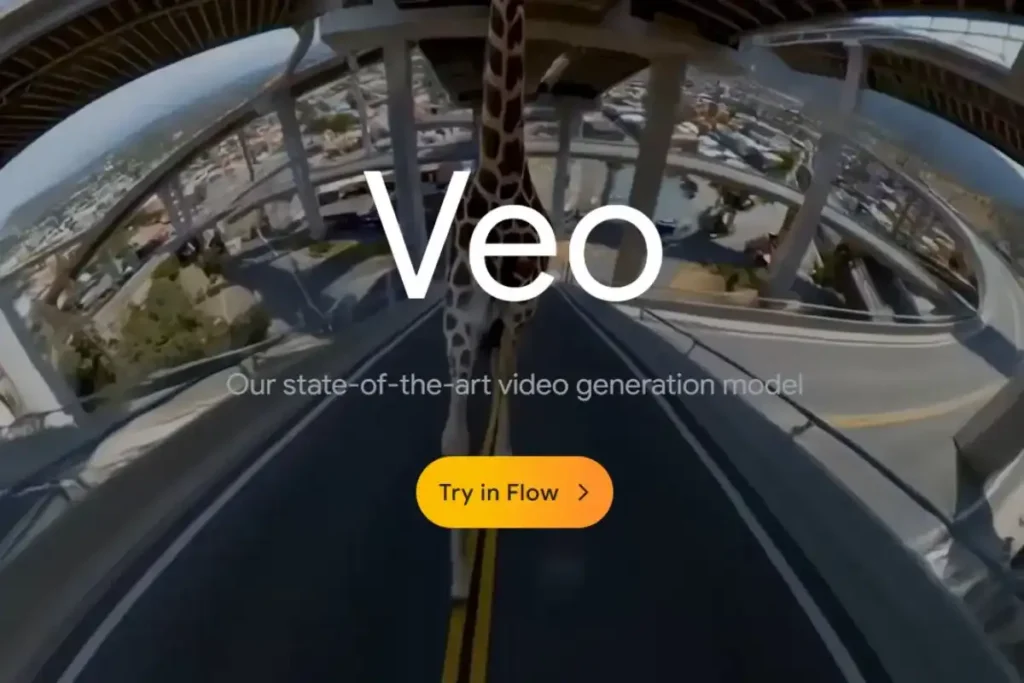
Imagine describing a scene, clicking a button, and watching that description come to life as a cinematic video. That’s the promise of Google Veo 3, the latest innovation in generative video AI introduced at Google I/O 2025. Developed by DeepMind, Veo 3 is a powerful AI model that turns basic text or image prompts into high-quality, lifelike videos.
Related: DeepSeek: Revolutionizing AI with Powerful Language Models
Unlike earlier models that produced short, low-res clips, Veo 3 delivers 1080p and even 4K footage that looks almost indistinguishable from live-action content. It also understands complex cues like motion physics, lighting dynamics, and emotional tone, making it a massive leap from previous tools.
This isn’t just a novelty. It’s a tool with real implications for content creators, educators, marketers, and even Hollywood directors.
Google Veo 3 Key Features
Text-to-Video at a Cinematic Level
Google Veo 3 is not the first text-to-video model, but it’s by far the most impressive. You can type something like “a boy running through a rainy street in Paris” and receive a fully animated video with realistic rain, mood lighting, and character movement.
Built on Gemini and Imagen
Veo 3 integrates technologies from Google’s other flagship AI tools: Gemini (a multimodal language model) and Imagen (a text-to-image generator). This hybrid power lets it interpret abstract descriptions and turn them into dynamic visuals.
Watermarked with SynthID
To promote ethical AI use, all Veo 3-generated videos are embedded with SynthID, a digital watermark applied frame-by-frame, making AI-generated content easily identifiable without being visible.
Core Features That Set Veo 3 Apart
Veo 3 isn’t just a smarter tool—it redefines how we interact with AI in storytelling.
Ultra-Realistic Visuals
The level of detail is extraordinary. You can control not only what happens in a scene but also how it feels. Whether it’s the way a character walks or how light hits a surface, Veo nails the realism.
Native Audio Generation
What sets Veo 3 apart is its ability to generate synchronized audio. That means dialogue, background music, and sound effects are all generated natively. No need to add voiceovers or manually sync sound—the AI handles it.
Scene-Level Control via Flow
Google introduced Flow alongside Veo as a way to storyboard and direct AI videos. Creators can break their vision into scenes, giving detailed prompts for each one. This brings more control and flexibility compared to prompt-only models.
Cloud Integration via Vertex AI
For enterprise users, Veo 3 is available through Google Cloud’s Vertex AI. This allows for large-scale production, API-based control, and seamless integration into existing workflows.
Table: Key Features of Google Veo 3
| Feature | Description | Availability |
|---|---|---|
| Native Audio | Auto-generates sound and dialogue | All Veo 3 users |
| SynthID Watermark | AI authenticity protection | Built-in |
| Flow Integration | Scene-by-scene directing interface | Flow Platform |
| Cloud Access | Via Vertex AI for enterprise | Businesses |
Related: AlphaEvolve: The Future of Self-Evolving AI by Google
Real-World Use Cases for Creators and Businesses
What does this mean in practical terms? A lot, depending on who you are.
For YouTubers & Influencers
Creating content has never been easier. Influencers can make intros, video snippets, or full episodes with just a prompt. For example, a travel vlogger could use Veo 3 to create a scene of a marketplace in Marrakesh without ever stepping on a plane.
For Educators & Course Creators
Online education platforms can generate custom explainer videos for complex topics. A science teacher could input “how DNA replicates in the human body” and get a stunning, accurate animation to show students.
For Marketers & Brands
Brands can now launch product demos or storytelling ads with minimal production costs. A small business could use Veo 3 to create a high-end commercial showcasing their product in a futuristic setting.
For Filmmakers
Aspiring filmmakers and established studios alike can use Veo 3 to storyboard or even produce scenes. A director could use it to prototype scenes before shooting, testing different lighting or camera angles.
Google Veo 3 vs Other AI Video Generators
With tools like OpenAI Sora and Runway Gen-3 also in the spotlight, how does Veo 3 compare?
Sora vs Veo 3
Sora from OpenAI focuses on creating high-quality visuals, but lacks synchronized audio. Veo 3 offers a more complete package with sound, motion, and editing tools like Flow.
Veo 3 vs Runway Gen-3
Runway’s Gen-3 tool is excellent for visuals but is currently less robust in physics modeling and scene control. Veo 3 stands out for its lifelike visuals and smooth, flow-based editing capabilities.
Table: Veo 3 vs Competitors
| Feature | Google Veo 3 | OpenAI Sora | Runway Gen-3 |
| Audio Generation | Yes | No | No |
| Scene Control (Flow) | Yes | No | No |
| Visual Quality | Very High | High | Medium |
| Enterprise Access | Vertex AI | Limited | Subscription |
Related: ByteDance Goku: The Revolutionary Video Generation AI Model
How to Access and Use Veo 3 (For Creators & Enterprises)
Currently, Veo 3 access is limited but expanding.
Sign Up for Google AI Ultra Plan
Individual users can get access via the Gemini AI Ultra Plan at $249.99/month. This plan offers early access to Veo 3, Gemini 1.5 Pro, and a range of other premium tools.
Use Flow for Video Prompting
Flow allows users to build scene-by-scene storyboards and input detailed prompts. It’s available for select creators who apply through Google Labs.
Enterprise Users: Use Vertex AI
Businesses can deploy Veo 3 at scale through Vertex AI, integrating it into creative workflows with greater control over output.
Export & Share
Once the video is generated, users can export it in multiple formats. Every frame contains a SynthID watermark to ensure transparency and verify authenticity.
FAQs About Google Veo 3
What is Google Veo 3 used for?
Google Veo 3 is designed to make video creation easier, faster, and more powerful using artificial intelligence. In short, it helps users generate realistic, cinematic-quality videos just from text prompts.
Creators use Veo 3 to bring storytelling ideas to life. For example, a travel blogger can describe a mountain hike, and Veo can visualize the entire scene. Educators, on the other hand, use it to create explainer videos, animations, or visual lessons.
Marketers also benefit. Instead of hiring a video production team, they can launch product videos in minutes. Likewise, filmmakers and animators can prototype scenes or test concepts quickly. Therefore, Veo 3 is more than a tool—it’s a production assistant for anyone working with visuals.
Can anyone use Google Veo 3?
Not yet. Currently, Veo 3 is available only in the United States through limited access. Individuals can join a waitlist or gain entry through a paid subscription.
Enterprise users, especially those using Google Cloud, may also request access as part of their business tools. However, Google has announced plans to expand Veo’s availability soon. This means that over time, more creators across the globe will be able to try it.
So while it’s not fully public now, Veo 3 is on its way to becoming more accessible.
Is Google Veo 3 better than Sora?
This is a common question, especially since both tools are made by leading tech companies. Sora is developed by OpenAI, while Veo is Google’s own creation.
Veo 3 stands out in several key areas. First, it offers native audio generation, which means the tool creates sound as part of the video—no need to add it separately. Second, Veo gives users more scene control through Flow by Google. This tool lets creators plan transitions, camera angles, and even moods.
Sora, while impressive, currently lacks some of these advanced features. So if your goal is to generate videos with complete control over visuals and audio, Veo 3 may be the better choice.
However, this doesn’t mean Sora isn’t useful. It depends on your needs. For simple, quick videos, Sora might work well. But for full storytelling with mood, motion, and sound—Veo 3 takes the lead.
Is AI-generated voiceover and sound included in Google Veo 3?
Yes, and this is one of Veo’s most exciting features. It doesn’t just create video; it builds an entire experience. When you generate a video, Veo can add dialogue, ambient sounds, and even music that fits the tone.
For example, if your prompt describes a city at night, Veo might include the sound of distant traffic, footsteps, or background jazz music. All of this is done automatically. Therefore, you don’t need to add sound manually, saving time and effort.
Additionally, the voiceovers feel natural, not robotic. This makes the videos suitable for professional use. Whether you’re creating an ad, a short film, or an educational clip, the audio quality enhances the final result.
Why Veo 3 Could Revolutionize the Way We Tell Stories
We’re at the brink of a storytelling renaissance. With Google Veo 3, anyone can become a filmmaker, animator, or storyteller. You no longer need a studio budget to create something cinematic. This AI model enables everyday users to realize their visions with accuracy, emotion, and creativity.
Whether you’re a solo creator, a startup, or a major production house, Veo 3 offers the tools to elevate your storytelling. In a world that’s becoming increasingly visual and fast-paced, this could be the moment where imagination truly meets innovation.
