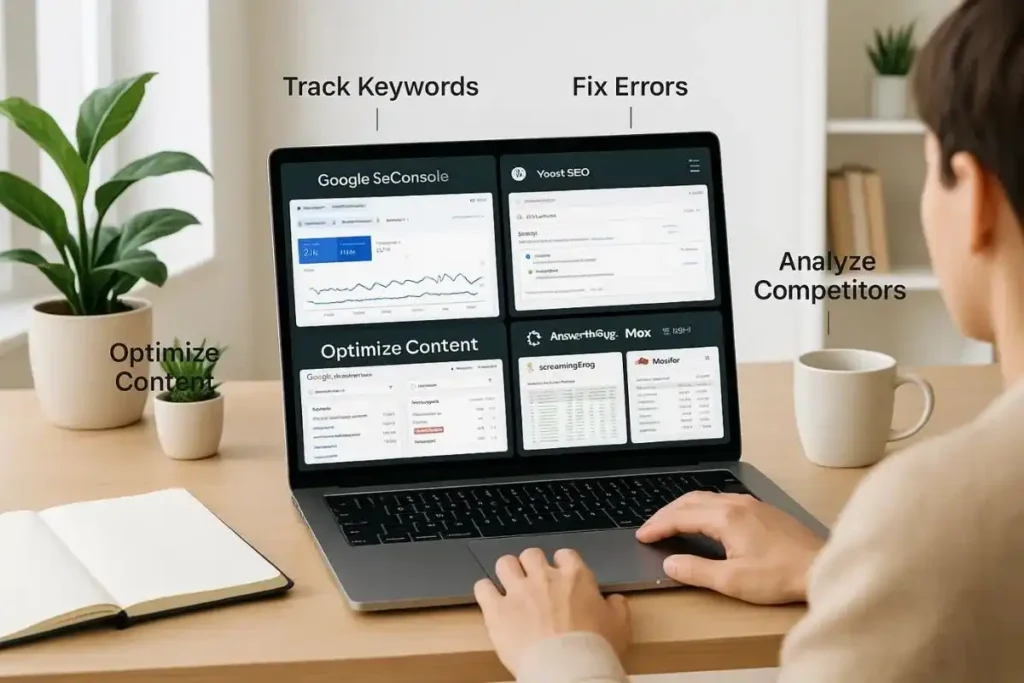
Getting into SEO (Search Engine Optimization) as a beginner can feel overwhelming. There’s a lot of jargon, strategies, and techniques that might seem too technical at first. The good news is that there are plenty of SEO tools designed to make the process easier, even if you’re just starting out.
Related: SEO Basics: A Beginner’s Guide to Getting Found on Google
In this article, I’ll walk you through some of the best SEO tools for beginners. These tools will help you boost your website’s visibility, improve your rankings, and make sure you’re on the right track. I’ll keep it simple and straightforward, so you won’t need any advanced knowledge to get started.
Let’s dive into the tools that can make your SEO journey smoother and more effective!
Google Search Console: Your Website’s Free SEO Tools
If you’re just getting started with SEO, Google Search Console is the first tool you should get familiar with. It’s completely free and is directly from Google, so you know you’re getting reliable insights.
With Google Search Console, you can track how your website performs in Google search results. It tells you which keywords (search terms) people are using to find your site, how many clicks you’re getting, and whether there are any issues that might hurt your ranking.
When I first set up a blog for a small business a few years ago, I found out through Search Console that a lot of people were landing on our site through a completely unexpected keyword. It was eye-opening and helped us tweak our content to match what people were actually looking for.
How this SEO Tool helps beginners:
- Easy to set up and understand.
- Provides real data on your site’s performance.
- Identifies problems such as broken links and issues with mobile-friendliness.
Tip: If you notice that certain keywords are bringing in more traffic, consider creating more content around those topics.
Google Keyword Planner: The Key to Finding the Right Keywords
Keywords are essential for SEO. These are the terms people type into Google when they’re searching for something. Choosing the right keywords can make a huge difference in how people find your website.
Google Keyword Planner is a free tool that helps you discover what people are looking for online. You can type in a topic or phrase, and it will suggest related keywords along with data on how frequently those terms are searched.
When I first started using this tool, I was writing a lot of blog posts that I thought were interesting. However, after using Keyword Planner, I realized that no one was actually searching for those specific topics! This tool helped me figure out what people were really looking for, and my traffic increased as a result.
How this SEO Tool helps beginners:
- Provides valuable information on popular search terms.
- Helps identify relevant keywords that suit your content.
- Displays search volume and competitiveness so you can choose wisely.
Tip: Don’t just focus on high-traffic keywords. Sometimes, lower-competition keywords (ones fewer people are targeting) can be more effective.
Yoast SEO: Among Best SEO Tools for Your Blog
For WordPress users, Yoast SEO is an essential plugin you shouldn’t miss. It simplifies SEO and helps you optimize your posts and pages as you create them. The tool gives you real-time feedback on your content, telling you how well it’s optimized for your chosen keyword.
For instance, when I first installed Yoast on my blog, I was a bit clueless about SEO best practices. But Yoast gave me simple, actionable suggestions—like improving the readability of my post or adding more internal links—and I could instantly see how those changes affected my SEO.
How Yoast SEO helps beginners:
- User-friendly and great for people with no prior SEO experience.
- Provides immediate feedback on optimizing your content.
- Helps you tailor your posts and pages to specific keywords and improve readability.
Tip: Use Yoast’s readability suggestions, too! Content that’s easier to read often ranks better because it keeps visitors on your site longer.
Ubersuggest: All-in-One SEO Tool for Beginners
Ubersuggest, created by marketing expert Neil Patel, is a fantastic tool for beginners because it combines several SEO features into one platform. You can use it to find keywords, track your website’s performance, and analyze your competitors.
When I first discovered Ubersuggest, I was impressed by how beginner-friendly it was. It gave me keyword suggestions, showed me how competitive those keywords were, and even helped me spy on what my competitors were doing right. The fact that Ubersuggest combines so many features into one tool made it a go-to for me when I was learning the ropes of SEO.
How it helps beginners:
- Simple interface and easy-to-understand metrics.
- Offers keyword research, site audit, and competitor analysis in one place.
- Free version offers many essential features.
Tip: Use the competitor analysis feature to see what your competitors are ranking for, and try to create better content around those keywords.
AnswerThePublic: Content Ideas Based on Real Questions
One of the most challenging parts of SEO is coming up with content ideas that people actually care about. AnswerThePublic helps with that by showing you the questions people are asking around a specific topic.
For example, if you type in “SEO” into AnswerThePublic, it will display a list of common questions people are searching for, such as “What is SEO?” or “How to improve SEO rankings?” This is a great way to generate content that addresses the exact questions your audience has in mind.
When I was struggling to come up with blog topics, AnswerThePublic gave me tons of ideas by showing me what questions my potential readers had. This approach not only helped me generate more traffic but also made my content much more useful.
How this SEO tool helps beginners:
- Generates content ideas from the questions people are asking online.
- Helps you create material that meets your audience’s needs directly.
- Provides visual data representations, making it more interactive and fun to use.
Tip: Use AnswerThePublic’s questions as headings or subheadings in your blog posts to increase your chances of appearing in search results for those queries.
Screaming Frog: Find and Fix Website Errors
Screaming Frog is a tool that helps you find technical SEO issues on your website, like broken links, missing meta descriptions, or duplicate content. While it’s a bit more advanced than some of the other tools on this list, its free version is still useful for beginners who want to make sure their site is error-free.
When I first ran Screaming Frog on a client’s website, I discovered a bunch of broken links and missing image alt text—things I would have missed if I hadn’t used this tool. After fixing those issues, the client saw a noticeable improvement in their site’s rankings.
How it helps beginners:
- Scans your site and identifies technical SEO issues.
- Highlights broken links, duplicate content, and missing meta tags.
- Free version offers plenty of features for small websites.
Tip: Run a scan on your site every few months to catch any new issues that might pop up and fix them before they start affecting your rankings.
MozBar: Quick SEO Insights in Your Browser
If you want a quick way to check the SEO metrics of any website you’re visiting, MozBar is a great tool. It’s a free browser extension that lets you see important SEO data, such as domain authority, page authority, and link metrics, right in your browser.
When I first started using MozBar, I found it helpful to check the SEO strength of competitor websites. It gave me an idea of what I was up against and showed me where I needed to improve. Plus, it’s great for quickly evaluating potential backlink opportunities.
How MozBar helps beginners:
- Provides instant SEO data while browsing websites.
- Helps you analyze competitors or potential backlink opportunities.
- Simple and free to use.
Tip: Use MozBar to check the authority of sites that you’re considering for backlinks. Higher domain authority sites are more valuable for SEO.
SEMRush: Comprehensive SEO Tools with a Learning Curve
If you’re ready to take a deeper dive into SEO, SEMRush is an incredibly powerful tool. While it may have a steeper learning curve than some of the other tools, it’s great for anyone who wants to take their SEO to the next level. It offers in-depth keyword research, competitor analysis, backlink tracking, and much more.
I started using SEMRush after I had gotten comfortable with the basics of SEO. The amount of data it provides can feel overwhelming at first, but it’s worth the effort. SEMRush helped me identify opportunities I hadn’t even considered before, like targeting “long-tail keywords” that were less competitive but still drove traffic.
How SEMRush helps beginners:
- Provides an all-in-one platform packed with powerful SEO tools.
- Provides detailed insights into keyword research, backlink tracking, and competitor analysis.
- Free version has limited features but is still useful.
Tip: Start by exploring SEMRush’s keyword research tool, and once you feel more comfortable, gradually explore its other features.
Final Thought: Start with the Basics and Build from There
SEO doesn’t have to be intimidating, especially with so many beginner-friendly SEO tools available. Start small with tools like Google Search Console and Keyword Planner to get a sense of how your website is performing and what people are searching for. Once you feel more confident, you can start using advanced tools like Ubersuggest and SEMRush.
Remember, the key to SEO is consistency. These tools can help you get started, but your success will depend on how regularly you apply what you learn. So don’t be afraid to experiment, track your progress, and adjust as needed.
