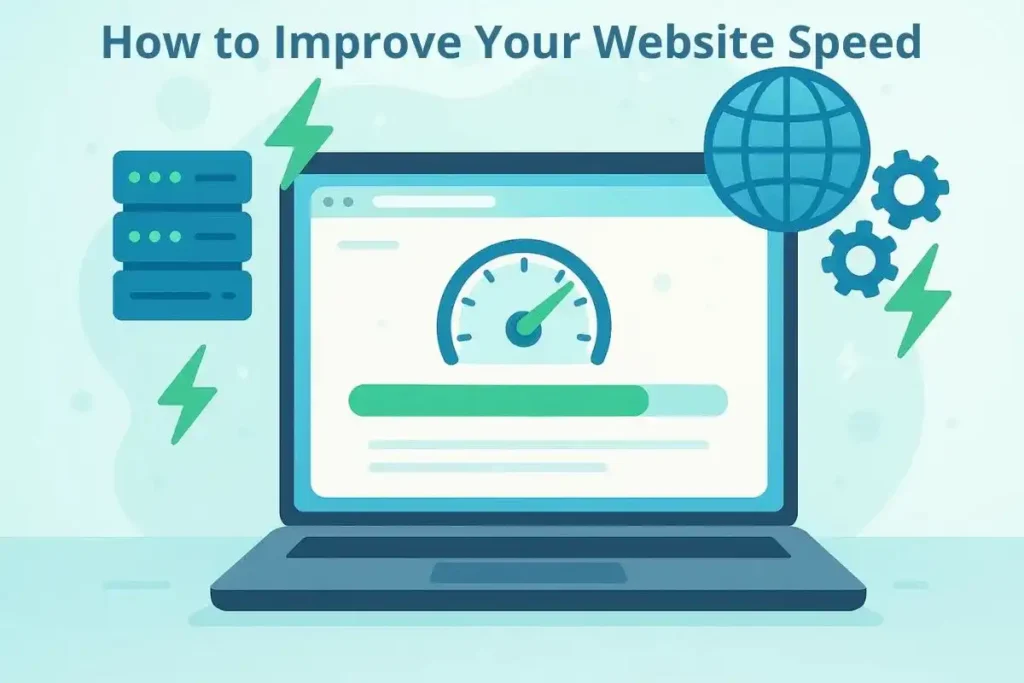
Have you ever clicked on a link only to sit there waiting for the page to load? Chances are, you didn’t wait more than a few seconds before clicking away. That’s exactly what happens when visitors land on your slow website. Website speed isn’t just a technical issue—it’s a business killer. In 2025, it plays a massive role in user experience, search engine rankings, and even your revenue. Google has made it clear: fast websites get rewarded. And users? They expect instant gratification.
Related: Best SEO Tools for Beginners
According to Google, over 50% of users will abandon a site that takes longer than 3 seconds to load. For eCommerce sites, a one-second delay in page load time can reduce conversions by up to 20%. That’s huge.
So, whether you’re running a blog, portfolio, or online store, improving your website speed can directly boost your success.
Table: How Load Time Affects Engagement
| Load Time (Seconds) | Bounce Rate (%) | Conversion Rate Impact |
|---|---|---|
| 1 | 7% | Optimal |
| 3 | 32% | Slight drop |
| 5+ | 90%+ | Severe loss |
Related: How to Build an Email List from Scratch: A Simple Guide
Test Your Website Speed Like a Pro
Before you can fix speed issues, you need to measure them. That’s where speed testing tools come in. These tools help you understand what’s slowing your site down and provide actionable insights.
How to Use Website Speed Testing Tools
Fortunately, there are plenty of free and dependable tools available:
- Google PageSpeed Insights – Analyzes mobile and desktop speed with a focus on Core Web Vitals.
- GTmetrix – GTmetrix delivers comprehensive insights into your site’s performance, including a detailed waterfall breakdown.
- Pingdom – Simple and user-friendly for quick speed tests.
- WebPageTest – Advanced settings for in-depth analysis.
- Lighthouse – Built into Chrome DevTools; excellent for developers.
Understanding PageSpeed Scores
When you run a test, you’ll get a score out of 100 and suggestions for improvement. Pay close attention to metrics like:
- Largest Contentful Paint (LCP) – measures the time it takes for the largest visible element on a page to fully load.
- First Input Delay (FID) – Measures interactivity.
- Cumulative Layout Shift (CLS) – Tracks visual stability.
Benchmarking Your Performance
Run speed tests regularly and compare the results. Create a spreadsheet to track your site’s performance over time. This helps you measure progress and pinpoint new issues as they arise.
Proven Ways to Improve Your Website Speed
Once you know what’s slowing your site down, it’s time to take action. Let’s explore the most effective techniques to improve your results.
Use a Content Delivery Network (CDN)
With a CDN, your website’s content is cached on servers in various locations, allowing users to load it faster from the nearest server. This reduces latency and boosts speed.
Popular CDNs include:
- Cloudflare
- BunnyCDN
- KeyCDN
Optimize Your Images
Images often make up the bulk of your website’s weight. Optimize them by:
- Compressing with tools like TinyPNG or ShortPixel
- Using modern formats like WebP
- Resizing to fit display dimensions
Enable Browser Caching
Caching stores files locally in a user’s browser so they don’t have to reload them each time. You can set this up with:
- .htaccess file (Apache servers)
- Popular caching solutions including WP Rocket and W3 Total Cache
Minify CSS, JavaScript, and HTML
Minification removes unnecessary characters (like white spaces) from code files. This helps browsers read them faster.
Use plugins or tools like:
- Autoptimize
- WP Rocket
Table: Optimization Techniques and Speed Gains
| Technique | Tools/Plugins | Estimated Speed Gain |
| Image Compression | TinyPNG, ShortPixel | 20-30% faster loading |
| Browser Caching | WP Rocket, W3TC | 10-20% speed boost |
| Minifying Code | Autoptimize | 5-15% improvement |
Related: Top 5 Essential WordPress Plugins Every Blogger Needs
Technical Fixes for Advanced Speed Optimization
If you’ve already handled the basics, it’s time to get more technical.
Upgrade Your Hosting Plan
Not all hosting is created equal. Shared hosting is cheap but often slow. For better speed:
- Consider VPS or dedicated hosting
- Choose providers known for speed (like SiteGround, Cloudways, or Kinsta)
Reduce Server Response Time (TTFB)
Time To First Byte (TTFB) indicates how fast your server delivers the first byte of data. Improve it by:
- Upgrading your server
- Optimizing your database
- Using a CDN
Implement Lazy Loading
Lazy loading ensures images and videos load only when they become visible. This dramatically reduces initial load time.
Most modern themes support lazy loading, or you can use a plugin.
Enable GZIP Compression
GZIP compresses your website files before sending them to the browser. You can enable it through your server settings or via plugins.
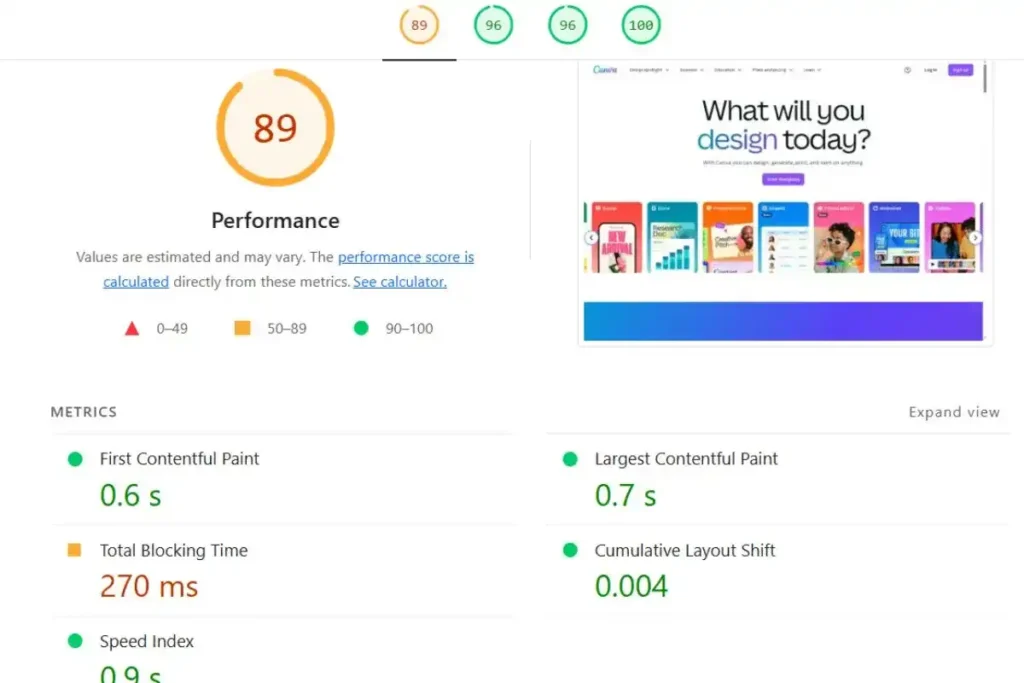
WordPress Website Speed: Plugins & Practices for 2025
WordPress is powerful but can get bloated quickly. Follow these tips to keep things lean and fast.
Limit Plugins
Avoid installing too many plugins. Stick to only the ones you truly need. Deactivate and delete those you don’t use.
Use Lightweight Themes
Choose themes designed for speed and simplicity. Great options include:
- GeneratePress
- Astra
- Hello Theme by Elementor
Install Speed Optimization Plugins
Some plugins are designed specifically to improve website performance:
- WP Rocket
- LiteSpeed Cache
- FlyingPress
Clean Your Database
Over time, your database fills up with junk (like post revisions and spam comments). Clean it regularly with plugins like:
- WP-Optimize
- Advanced Database Cleaner
Table: Recommended WordPress Plugins for Speed
| Plugin | Purpose | Rating (out of 5) |
| WP Rocket | Full optimization suite | 5.0 |
| Autoptimize | Minify & combine assets | 4.5 |
| WP-Optimize | Clean database & cache | 4.5 |
Related: Rapid URL Indexer: SEO Tool To Improve Your Website Ranking
FAQ – Website Speed Optimization
Why is website speed important for SEO?
Website speed is a confirmed ranking factor in Google’s algorithm. Faster websites provide better user experiences, which lead to lower bounce rates and longer sessions.
How can I check my website speed?
You can test your speed using tools like Google PageSpeed Insights, GTmetrix, and Pingdom. These tools provide performance ratings along with actionable recommendations to enhance your site.
What is a good website speed score?
Aim for a score of 90 or above on PageSpeed Insights. An ideal page load time is under 3 seconds.
Does web hosting affect website speed?
Yes. Poor hosting can slow down your website significantly. Use hosting providers with fast servers and good uptime.
Final Thoughts: Turn Your Website into a Lightning-Fast Experience
A slow website is like a shop with its front door locked. Visitors can’t get in fast enough, and they’ll leave before buying. But by taking the right steps—testing regularly, optimizing images, reducing server load, and using the right tools—you can deliver a seamless experience that keeps users engaged and search engines happy.
You don’t need to be a developer or a tech genius. Start small, stay consistent, and measure your results. In time, you’ll notice faster load times, better rankings, and more satisfied visitors.
Have you tried optimizing your site speed? Share your experience or questions in the comments below!
